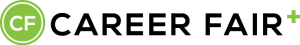
DOWNLOAD THE APP
Download the Career Fair Plus app to your phone by searching “Career Fair Plus” in the App Store or Google Play. Open the app, and search for The University of Alabama.
CREATE AN ACCOUNT
You will need to build a complete profile that includes your resume as well as other relevant information
SCHEDULING APPOINTMENTS
You will need to schedule an appointment with the law schools you wish to speak with during the fair. The scheduling window will open on Wednesday, January 13th at 8:00 am Central Standard Time.
After creating your account in Career Fair Plus, you can browse law schools attending the event. As you browse the attendees, schedule appointments to meet virtually with the schools that interest you.
- Tap on the school you would like to meet with and then tap ‘Virtual Appointments’ to see the schedules they have available
- Select the opportunity that interests you; they may have multiple schedules for each opportunity
- Select a time that works for you, and hit ‘YES’ to book the appointment slot
If you are not signed in, you will be prompted to sign in. If you have not yet created an account, you must do so at this stage in order to schedule appointments.
Schedule early! Appointments will be filled on a first-come, first-serve basis. If there is a law school you want to meet with, don’t wait to schedule an appointment.
Watch this video for a tutorial on how to schedule an appointment in Career Fair Plus:
Scheduling an Appointment in Career Fair Plus using the app
Scheduling an Appointment in Career Fair Plus using the web
DAY OF THE FAIR
On the day of the fair, follow these three simple steps:
- Log into the app, select the event and sign into your account
- Access your virtual appointment schedule and meet with law schools
- Use the app to help you track your appointments and make notes